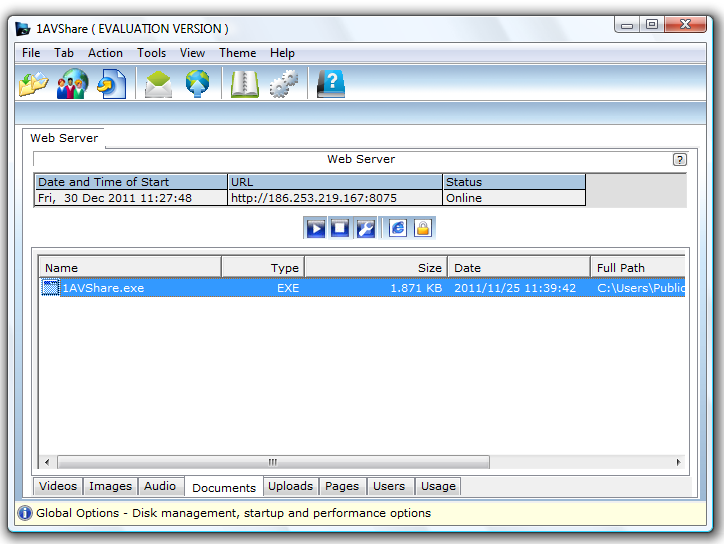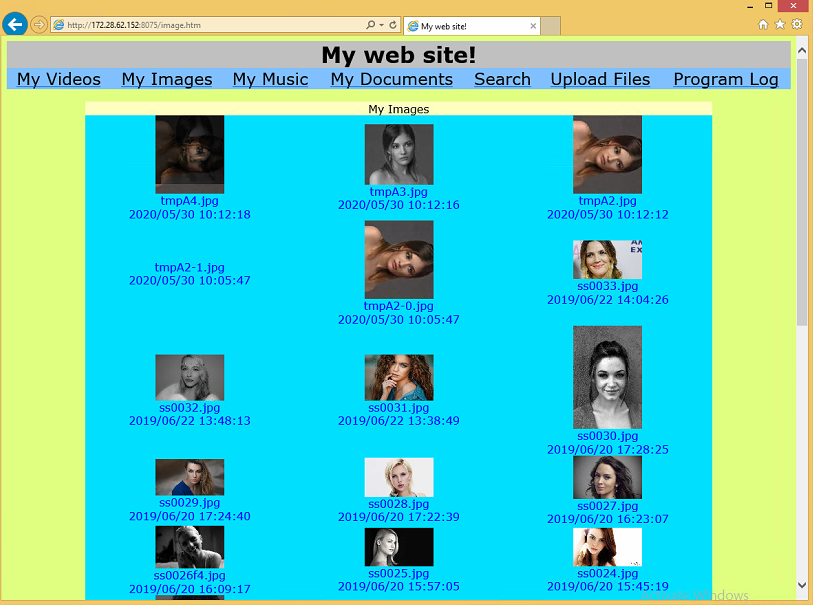Thursday, December 13, 2012
Saturday, November 10, 2012
User-Defined Conversions in C#: implicit or explicit
C# allows programmers to declare conversions on classes or structs so that classes or structs can be converted to and/or from other classes or structs, or basic types. Conversions are defined like operators and are named for the type to which they convert.
In C#, conversions can be declared either as implicit, which occur automatically when required, or explicit, which require a cast to be called. All conversions must be static, and must either take the type the conversion is defined on, or return that type.
Example:
OutPut:
In C#, conversions can be declared either as implicit, which occur automatically when required, or explicit, which require a cast to be called. All conversions must be static, and must either take the type the conversion is defined on, or return that type.
Example:
using System;
namespace ImplicitConversion
{
class Conversion
{
static void Main(string[] args)
{
ConvertibleDouble cdouble;
// Perform an implicit conversion from a int to a ConvertibleDouble
// No cast is required because implicit cast is defined
// i.e. public static implicit operator ConvertibleDouble(double val)
cdouble = 200;
System.Console.WriteLine(cdouble);
// Perform an implicit conversion from a ConvertibleDouble to a double
// No cast is required because implicit cast is defined
// i.e. public static implicit operator double(ConvertibleDouble val)
double a = new ConvertibleDouble(999);
System.Console.WriteLine(a);
// Perform an explicit conversion from a string to a ConvertibleDoubl
// cast is required because explicit cast is defined
// i.e. public static explicit operator ConvertibleDouble(string val)
string obj = "$400.00";
ConvertibleDouble b = (ConvertibleDouble)obj;
System.Console.WriteLine(b);
// Perform an explicit conversion from a ConvertibleDoubl to a string
// cast is required because explicit cast is defined
// i.e. public static explicit operator ConvertibleDouble(string val)
string d = (string)b;
System.Console.WriteLine(d);
System.Console.WriteLine("Press any key to exit.");
System.Console.ReadKey();
}
}
struct ConvertibleDouble
{
private double _val;
public ConvertibleDouble(double val)
{
this._val = val;
}
public static implicit operator ConvertibleDouble(double val)
{
return new ConvertibleDouble(val);
}
public static implicit operator double(ConvertibleDouble val)
{
return val._val;
}
public static explicit operator ConvertibleDouble(string val)
{
return new ConvertibleDouble(Convert.ToDouble(val.Trim().Replace("$", "")));
}
public static explicit operator string(ConvertibleDouble val)
{
return string.Format("${0:N2}", val._val);
}
public override string ToString()
{
return _val.ToString();
}
}
}
OutPut:
200
999
400
$400.00
Press any key to exit.
Labels:
C# 4.0,
C#.Net,
Explicit Conversion,
Implicit Conversion
Friday, November 2, 2012
[GIVE AWAY] 1AVShare, the ultimate secure file sharing software for free.
PCWinSoft brings to you an exciting offer. The company is giving away free licenses of 1AVShare, the ultimate file sharing software. 1AVShare costs $49.95 but in here you get it for FREE.
1AVShare is a cool lightweight gadget that allows you to share files with your friends and co-workers in a safe and secure environment: 1AVShare publishes a 128-bit encrypted password protected website where you can safely share movie files, music files, documents, executable files, and files of other extensions.
1AVShare utilizes Windows native security to safe guard your shared content. So, breaking up 1AVShare security is as difficult as breaking Windows security so it is safe to say 1AVShare security is unbreakable.
After you start 1AVShare web server it creates a website for you and you can send the link to your friends and co-workers and you are also in charge of granting access rights and you can do that on a user base, so for one user you can allow access to the documents page, and for another user you can allow access to the images page only, you can grant access to one or all pages. You the web master defines the access roles, usernames and passwords of your visitors.
1AVShare is very lightweight and you can leave it running 24x7. The website it creates can be accessed from anywhere in the World without the need to install client components and it works for all web browsers, no exception.
It will run on 2000/XP/2003/Media Center/Vista/Windows 7/Windows 8 and requires at least a 1.3gHz processor and 256mb of memory.
To receive your free copy of 1AVShare simply register here: http://www.pcwinsoft.com/promotion/geektechie123/registration.asp
Monday, April 23, 2012
Populating Local Computer "Users" and "Groups" using C# DotNet 4.0
You need to have include reference to following two dlls:
OUTPUT:
=================================================
Group Name :: Administrators
Group Name :: Remote Desktop Users
Group Name :: Users
Group Name :: Guests
Group Name :: HelpServicesGroup
***************
User Name :: Administrator
User Name :: ASPNET
User Name :: Guest
User Name :: HelpAssistant
User Name :: IUSR_VIRTUAL01
User Name :: IWAM_VIRTUAL01
User Name :: SUPPORT_388945a0
User Name :: TestAdmin
=================================================
User Administrator is Member of Group Administrators.
User TestAdmin is Member of Group Administrators.
User Administrator is Member of Group Remote Desktop Users.
User INTERACTIVE is Member of Group Users.
User Authenticated Users is Member of Group Users.
User ASPNET is Member of Group Users.
User TestAdmin is Member of Group Users.
User Guest is Member of Group Guests.
User IUSR_VIRTUAL01 is Member of Group Guests.
User Guest is Member of Group Guests.
User IUSR_VIRTUAL01 is Member of Group Guests.
User SUPPORT_388945a0 is Member of Group HelpServicesGroup.
User Administrator is Member of Group Administrators.
User TestAdmin is Member of Group Administrators.
User INTERACTIVE is Member of Group Users.
User Authenticated Users is Member of Group Users.
User ASPNET is Member of Group Users.
User TestAdmin is Member of Group Users.
=================================================
Group Name :: Administrators
Group Name :: Backup Operators
Group Name :: Guests
Group Name :: Network Configuration Operators
Group Name :: Power Users
Group Name :: Remote Desktop Users
Group Name :: Replicator
Group Name :: Users
Group Name :: DB2ADMNS
Group Name :: DB2USERS
Group Name :: HelpLibraryUpdaters
Group Name :: HelpServicesGroup
Group Name :: SQLServer2005SQLBrowserUser$VIRTUAL01
Group Name :: SQLServerDTSUser$VIRTUAL01
Group Name :: SQLServerFDHostUser$virtual01$MSSQLSERVER
Group Name :: SQLServerMSASUser$VIRTUAL01$MSSQLSERVER
Group Name :: SQLServerMSSQLServerADHelperUser$VIRTUAL01
Group Name :: SQLServerMSSQLUser$virtual01$MSSQLSERVER
Group Name :: SQLServerMSSQLUser$virtual01$SQLEXPRESS
Group Name :: SQLServerReportServerUser$VIRTUAL01$MSRS10_50.MSSQLSERVER2008
Group Name :: SQLServerSQLAgentUser$VIRTUAL01$MSSQLSERVER
Group Name :: SQLServerSQLAgentUser$VIRTUAL01$SQLEXPRESS
***************
User Name :: Administrator
User Name :: ASPNET
User Name :: Guest
User Name :: HelpAssistant
User Name :: IUSR_VIRTUAL01
User Name :: IWAM_VIRTUAL01
User Name :: SUPPORT_388945a0
User Name :: TestAdmin
=================================================
Authenticate a Local User using UserName/Password pair:
OUTPUT:
User Name (TestAdmin) is a authenticated user!
or
User Name (TestAdmin) is a not authenticated, bad user name or password!
using System.DirectoryServices;
using System.DirectoryServices.AccountManagement;
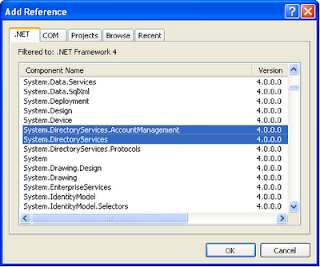 |
| Adding reference for DLLs |
1: static void Main(string[] args)
2: {
3: List<string> usersList = new List<string>();
4: List<string> groupsList = new List<string>();
5:
6: // Populating Local Computer "Users" and "Groups"
7: Console.WriteLine("=================================================");
8:
9: //Create your domain context to Machine level
10: PrincipalContext pContext = new PrincipalContext(ContextType.Machine);
11:
12: //Query as UserPrincipal
13: UserPrincipal uPrincipal = new UserPrincipal(pContext);
14:
15: //Create principal searcher passing in the User principal
16: PrincipalSearcher pSearcher = new PrincipalSearcher(uPrincipal);
17:
18: // find all matches
19: foreach (Principal principal in pSearcher.FindAll())
20: {
21: if(!usersList.Contains(principal.Name))
22: usersList.Add(principal.Name);
23:
24: foreach (Principal grpPrincipal in principal.GetGroups())
25: {
26: if (!groupsList.Contains(grpPrincipal.Name))
27: groupsList.Add(grpPrincipal.Name);
28:
29: }
30: }
31:
32: //Groups
33: foreach(string group in groupsList )
34: Console.WriteLine(" Group Name :: " + group);
35: Console.WriteLine("***************");
36:
37: //Users
38: foreach (string user in usersList)
39: Console.WriteLine(" User Name :: " + user);
40:
41: Console.WriteLine("=================================================");
42: foreach (Principal principal in pSearcher.FindAll())
43: {
44:
45: foreach (Principal grpPrincipal in principal.GetGroups())
46: {
47: using (DirectoryEntry dGroupEntry = new DirectoryEntry(string.Format("WinNT://./{0},group", grpPrincipal.Name)))
48: {
49: foreach (Object member in (IEnumerable)dGroupEntry.Invoke("Members"))
50: {
51: using (DirectoryEntry dMemberEntry = new DirectoryEntry(member))
52: {
53: Console.WriteLine(string.Format(" User {0} is Member of Group {1}.", dMemberEntry.Name, grpPrincipal.Name));
54: }
55: }
56: }
57:
58: }
59: }
60:
61: Console.WriteLine("=================================================");
62: //clear lists
63: usersList.Clear();
64: groupsList.Clear();
65:
66: using (DirectoryEntry dEntry = new
67: DirectoryEntry("WinNT://" + Environment.MachineName + ",computer"))
68: {
69: //Filter only "user" and "Groups" objects
70: dEntry.Children.SchemaFilter.Add("user");
71: dEntry.Children.SchemaFilter.Add("group");
72: foreach (DirectoryEntry dChildEntry in dEntry.Children)
73: {
74: if (dChildEntry.SchemaClassName.Equals("User", StringComparison.OrdinalIgnoreCase))
75: {
76: usersList.Add(dChildEntry.Name);
77: }
78: else
79: {
80: groupsList.Add(dChildEntry.Name);
81: }
82: }
83:
84: }
85:
86: //Groups
87: foreach (string group in groupsList)
88: Console.WriteLine(" Group Name :: " + group);
89: Console.WriteLine("***************");
90:
91: //Users
92: foreach (string user in usersList)
93: Console.WriteLine(" User Name :: " + user);
94: Console.WriteLine("=================================================");
95: Console.ReadKey();
96: } OUTPUT:
=================================================
Group Name :: Administrators
Group Name :: Remote Desktop Users
Group Name :: Users
Group Name :: Guests
Group Name :: HelpServicesGroup
***************
User Name :: Administrator
User Name :: ASPNET
User Name :: Guest
User Name :: HelpAssistant
User Name :: IUSR_VIRTUAL01
User Name :: IWAM_VIRTUAL01
User Name :: SUPPORT_388945a0
User Name :: TestAdmin
=================================================
User Administrator is Member of Group Administrators.
User TestAdmin is Member of Group Administrators.
User Administrator is Member of Group Remote Desktop Users.
User INTERACTIVE is Member of Group Users.
User Authenticated Users is Member of Group Users.
User ASPNET is Member of Group Users.
User TestAdmin is Member of Group Users.
User Guest is Member of Group Guests.
User IUSR_VIRTUAL01 is Member of Group Guests.
User Guest is Member of Group Guests.
User IUSR_VIRTUAL01 is Member of Group Guests.
User SUPPORT_388945a0 is Member of Group HelpServicesGroup.
User Administrator is Member of Group Administrators.
User TestAdmin is Member of Group Administrators.
User INTERACTIVE is Member of Group Users.
User Authenticated Users is Member of Group Users.
User ASPNET is Member of Group Users.
User TestAdmin is Member of Group Users.
=================================================
Group Name :: Administrators
Group Name :: Backup Operators
Group Name :: Guests
Group Name :: Network Configuration Operators
Group Name :: Power Users
Group Name :: Remote Desktop Users
Group Name :: Replicator
Group Name :: Users
Group Name :: DB2ADMNS
Group Name :: DB2USERS
Group Name :: HelpLibraryUpdaters
Group Name :: HelpServicesGroup
Group Name :: SQLServer2005SQLBrowserUser$VIRTUAL01
Group Name :: SQLServerDTSUser$VIRTUAL01
Group Name :: SQLServerFDHostUser$virtual01$MSSQLSERVER
Group Name :: SQLServerMSASUser$VIRTUAL01$MSSQLSERVER
Group Name :: SQLServerMSSQLServerADHelperUser$VIRTUAL01
Group Name :: SQLServerMSSQLUser$virtual01$MSSQLSERVER
Group Name :: SQLServerMSSQLUser$virtual01$SQLEXPRESS
Group Name :: SQLServerReportServerUser$VIRTUAL01$MSRS10_50.MSSQLSERVER2008
Group Name :: SQLServerSQLAgentUser$VIRTUAL01$MSSQLSERVER
Group Name :: SQLServerSQLAgentUser$VIRTUAL01$SQLEXPRESS
***************
User Name :: Administrator
User Name :: ASPNET
User Name :: Guest
User Name :: HelpAssistant
User Name :: IUSR_VIRTUAL01
User Name :: IWAM_VIRTUAL01
User Name :: SUPPORT_388945a0
User Name :: TestAdmin
=================================================
Authenticate a Local User using UserName/Password pair:
1:
2: static void Main(string[] args)
3: {
4: string userName = "TestAdmin";
5: string password = "********";
6:
7: //Authenticate a Local User using UserName/Password pair
8: using (PrincipalContext context = new PrincipalContext(ContextType.Machine))
9: {
10: bool isAuthenticated = context.ValidateCredentials(userName, password);
11: if (isAuthenticated)
12: {
13: Console.WriteLine(string.Format("User Name ({0}) is a authenticated user!", userName));
14: }
15: else
16: {
17: Console.WriteLine(string.Format("User Name ({0}) is a not authenticated, bad user name or password!", userName));
18: }
19: }
20:
21: Console.ReadKey();
22: } OUTPUT:
User Name (TestAdmin) is a authenticated user!
or
User Name (TestAdmin) is a not authenticated, bad user name or password!
Labels:
.Net 4.0,
.Net Framework 4,
C# 4.0,
Local Users and Groups
Wednesday, February 15, 2012
C# Bitwise Shift Operators
C# Bitwise Shift Operators
Floating point types are used when you need to perform operations requiring fractional representations. However, for financial calculations, the decimal type is the best choice because you can avoid rounding errors.
Signed Integers
The bitwise shift operators in the C# language to an integral type provides a way to change the bit representation of a type so that the bits are shifted right or shifted left a certain number of positions. The C# language enables bitwise shifting by offering the right shift (>>) and left shift (<<) operators directly in the language. The term "bitwise operator" indicates an operator that receives one or two operands and is meant to change the bit representation of an integer.
This post is all about the C# Bitwise shift operators, using these bitwise operator we will first revise some basics first.
Integral Types
Type | Size (in bits) | Range |
sbyte | 8 | -128 to 127 |
byte | 8 | 0 to 255 |
short | 16 | -32768 to 32767 |
ushort | 16 | 0 to 65535 |
int | 32 | -2147483648 to 2147483647 |
uint | 32 | 0 to 4294967295 |
long | 64 | -9223372036854775808 to 9223372036854775807 |
ulong | 64 | 0 to 18446744073709551615 |
char | 16 | 0 to 65535 |
Integral types are well suited for those operations involving whole number calculations. The char type is the exception, representing a single Unicode character. As you can see from the table above, you have a wide range of options to choose from, depending on your requirements.
Floating Point and Decimal Types
A C# floating point type is either a float or double. They are used any time you need to represent a real number. Decimal types should be used when representing financial or money values.
Type | Size (in bits) | precision | Range |
float | 32 | 7 digits | 1.5 x 10-45 to 3.4 x 1038 |
double | 64 | 15-16 digits | 5.0 x 10-324 to 1.7 x 10308 |
decimal | 128 | 28-29 decimal places | 1.0 x 10-28 to 7.9 x 1028 |
Floating point types are used when you need to perform operations requiring fractional representations. However, for financial calculations, the decimal type is the best choice because you can avoid rounding errors.
C# Operators
The following table describes the allowable operators, their precedence, and associativity.
The following table describes the allowable operators, their precedence, and associativity.
Operator Categories | Operator(s) | Associativity |
Primary | x.y f(x) a[x] x++ x-- new typeof default checked unchecked delegate | left |
Unary | + - ! ~ ++x --x (T)x | right |
Multiplicative | * / % | left |
Additive | + - | left |
Shift | << >> | left |
Relational | < > <= >= is as | left |
Equality | == != | right |
Logical AND | & | left |
Logical XOR | ^ | left |
Logical OR | | | left |
Conditional AND | && | left |
Conditional OR | || | left |
Null Coalescing | ?? | left |
Ternary | ?: | right |
Assignment | = *= /= %= += -= <<= >>= &= ^= |= => | right |
Left associativity means that operations are evaluated from left to right.
Right associativity mean all operations occur from right to left, such as assignment operators where everything to the right is evaluated before the result is placed into the variable on the left.
Most operators are either unary or binary. Unary operators form expressions on a single variable, but binary operators form expressions with two variables.
Shift Left Operator
The shift operators allow programmers to adjust an integer by shifting all of its bits to the left or the right. The following diagram shows the affect of shifting a value to the left by one digit.
00001000 = 8
After Applying SHIFT LEFT
00010000 = 16
00001000 = 8
After Applying SHIFT LEFT
00010000 = 16
As you can see, each bit is moved to the left and the lowest order bit becomes zero. As this is a binary operation, the effect of shifting to the left is to double the value. In fact, this method is often used to perform some multiplication as it can be faster than using arithmetic multiplication.
In C#, the shift left operator is represented as two less than signs (<<). The operator can be used to shift the binary number by one or more digits. The number of digits is specified after the operator, as in the following code:
/// Claculates multiples of two 2
static long MultipleOfTwo(long value, int noTimesShift)
{
long result = 0;
result = value << noTimesShift-1;
return result;
}
Shift Right Operator
The shift right operator provides the reverse of shift left, moving each bit to the right by a number of digits. C# uses two greater than signs (>>) for the operator.
00010000 = 16
After Applying SHIFT RIGHT
00001000 = 8
00010000 = 16
After Applying SHIFT RIGHT
00001000 = 8
/// Divides a value by Two 2
static long DivideByTwo(long value, int noTimesShift)
{
long result = 0;
result = value >> noTimesShift - 1;
return result;
}
public static string ToBinary(long Decimal)
{
// Declare a few variables we're going to need
long BinaryHolder;
char[] BinaryArray;
string BinaryResult = "";
while (Decimal > 0)
{
BinaryHolder = Decimal % 2;
BinaryResult += BinaryHolder;
Decimal = Decimal / 2;
}
BinaryArray = BinaryResult.ToCharArray();
Array.Reverse(BinaryArray);
BinaryResult = new string(BinaryArray);
return BinaryResult;
}
static void Main(string[] args)
{
//For LeftShift Operator
for (int i = 1; i <= 16; i++)
{
long multiple = MultipleOfTwo(2, i);
Console.WriteLine("{0}^{1}={2} (B{3} --> B{4})", 2, i, multiple,ToBinary(i), ToBinary(multiple));
}
//For RightShift Operator
for (int i = 16; i >= 1; i--)
{
long multiple = MultipleOfTwo(2, i);
long div = DivideByTwo(multiple, 2);
Console.WriteLine("{0}/{1} = {2} (B{3}) --> (B{4})", multiple, 2, div, ToBinary(multiple), ToBinary(div));
}
Console.ReadLine();
}
OutPut:
2^1=2 (B1 --> B10)
2^2=4 (B10 --> B100)
2^3=8 (B11 --> B1000)
2^4=16 (B100 --> B10000)
2^5=32 (B101 --> B100000)
2^6=64 (B110 --> B1000000)
2^7=128 (B111 --> B10000000)
2^8=256 (B1000 --> B100000000)2^9=512 (B1001 --> B1000000000)
2^10=1024 (B1010 --> B10000000000)
2^11=2048 (B1011 --> B100000000000)2^12=4096 (B1100 --> B1000000000000)
2^13=8192 (B1101 --> B10000000000000)2^14=16384 (B1110 --> B100000000000000)
2^15=32768 (B1111 --> B1000000000000000)2^16=65536 (B10000 --> B10000000000000000)
65536/2 = 32768 (B10000000000000000) --> (B1000000000000000)
32768/2 = 16384 (B1000000000000000) --> (B100000000000000)16384/2 = 8192 (B100000000000000) --> (B10000000000000)
8192/2 = 4096 (B10000000000000) --> (B1000000000000)
4096/2 = 2048 (B1000000000000) --> (B100000000000)
2048/2 = 1024 (B100000000000) --> (B10000000000)
1024/2 = 512 (B10000000000) --> (B1000000000)
512/2 = 256 (B1000000000) --> (B100000000)256/2 = 128 (B100000000) --> (B10000000)
128/2 = 64 (B10000000) --> (B1000000)
64/2 = 32 (B1000000) --> (B100000)
32/2 = 16 (B100000) --> (B10000)
16/2 = 8 (B10000) --> (B1000)8/2 = 4 (B1000) --> (B100)
4/2 = 2 (B100) --> (B10)2/2 = 1 (B10) --> (B1)
Overflow Bits
When using either shift function, one bit, called the overflow bit, will be shifted outside of the binary value. The value of this digit is lost during the operation and cannot be recovered. Should the value of the bit be important then it should be tested before the shifting using a logical bitwise operator. The loss overflow data is important if the shift operations are being used for multiplication or division to ensure the correct result:
uint val = 35;
Console.WriteLine(val>>1); // output 17
As indicated in a previous article, signed integers use the highest order bit to determine if a value is positive or negative and that the remaining bits use two's complement notation for negative values The highest order bit would normally be considered as the overflow bit for a shift left operation. To allow for this, C# ignores the bit for signed data types and shifts negative values accordingly. Thus shifting works for positive and negative values.
int value = -300;
Console.WriteLine(value >> 1); //output -150
Write a function to calculate A^B?
/// Calculates A^B i.e. in this function bases^power
static double PowerOfNumber(double bases, double power)
{
double result = 1;
for(int i=0;i<=power-1;i++)
result *= bases;
return result;
}
Subscribe to:
Posts (Atom)